Avada Grandfathered Support
Last Update: March 13, 2023
Envato started a paid initiative for item support on September 1st, 2015. Any item purchased includes 6 months of support with paid options to extend. This new policy applies to all purchases, past or present.
ThemeFusion is fully committed to our customers, and so we took the initiative to introduce Grandfathered support for any purchases made before September 1st, 2015. Purchases made after September 1st, 2015 must follow the new paid support initiative introduced by Envato. It is important to note that paid support is an Envato initiative, while Grandfathered Support, with the agreement of Envato, is an initiative that we (ThemeFusion) created.
What Is Grandfathered Support?
Grandfathered Support is simply a term we are using for any purchases made before September 1st, 2015. The level of support given is the same as we have always provided. Grandfathered Support applies to any customer that purchased Avada BEFORE September 1, 2015. This entitles qualifying customers to continue receiving hands on support via our system for as long as we continue to develop and maintain Avada.
Do I Qualify For Grandfathered Support?
To qualify for Grandfathered Support, you need to have purchased a copy of Avada from ThemeForest before September 1st, 2015. Continue reading below to learn how to verify your purchase date.
How To Verify Your Purchase Date
To know if you’re qualified for Grandfathered Support, you must first verify your purchase date. Please see below for instructions on how to view the exact purchase date of your Avada license.
Step 1 – Login to your ThemeForest account and go to the Downloads tab.
Step 2 – Locate the Avada copy you’d like to verify, then download the License Certificate and Purchase Code file. You can choose to download either the .PDF or the .TXT file.
Step 3 – Inside the License Certificate and Purchase Code file, you’ll find your Purchase Date information for that particular copy of Avada.
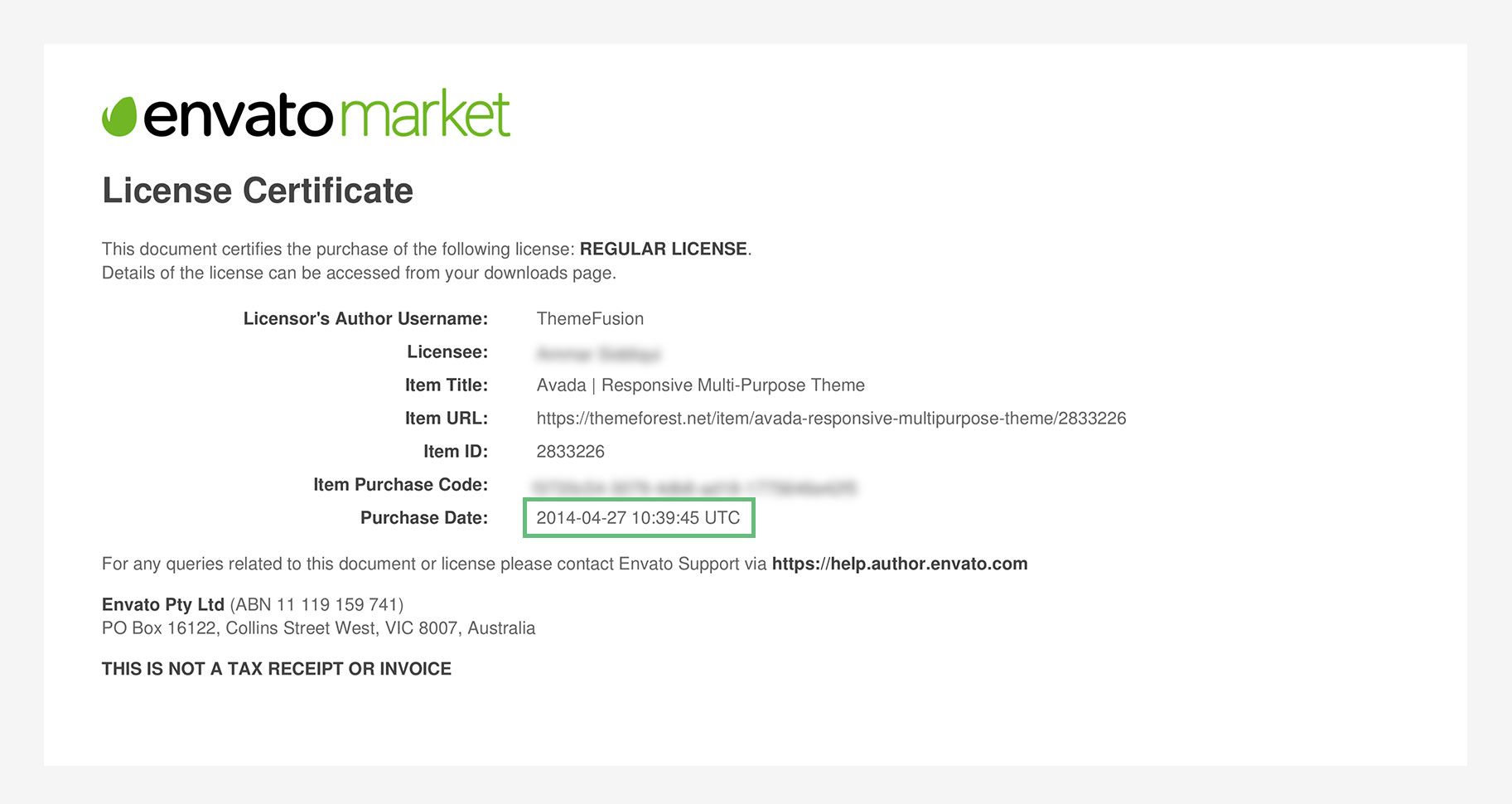
Envato’s System Versus ThemeFusion’s System
It is important to note that ThemeFusion’s support system does not synchronize with Envato’s system. If you are qualified for Grandfathered Support, when you view your account on ThemeForest you will most likely see a “Support Expired” badge because you were only eligible for support 6 months after the purchase date. This is how Envato’s system works because they do not have a Grandfathered system.
my.avada.com is where you will receive Grandfathered support. Simply login to our support site and you will be able to access all support resources and our ticket system. If you have a license registered that was purchased before September 1, 2015, you will see a Grandfathered badge at the top of the dashboard.
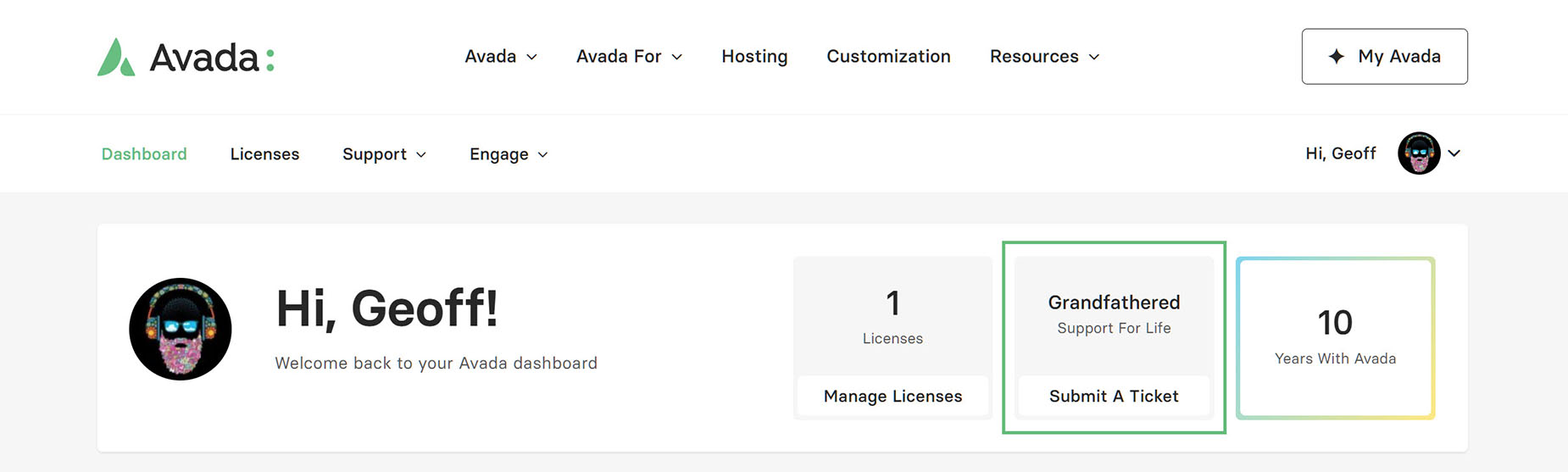
Need To Setup A Support Account?
Most users will already have a support account and can login at my.avada.com/login. If you do not have an account yet, please follow the steps outlined in the How To Register For Avada Support doc to get set up.

































































































